Notification 通知
悬浮出现在页面角落,显示全局的通知提醒消息。
基础用法
注册了一个 createNotification 方法用于调用。 你可以通过设置 title 和 message 属性来设置通知的标题和正文内容。默认情况下,通知在 3000 毫秒后自动关闭,但你可以通过设置 duration 属性来自定义通知的展示时间。 如果你将它设置为 0,那么通知将不会自动关闭。 需要注意的是 duration 接收一个 Number,单位为毫秒。
<template>
<vk-button plain @click="open1">Closes automatically</vk-button>
<vk-button plain @click="open2">Won't close automatically</vk-button>
</template>
<script setup>
import { h } from 'vue';
import { createNotification } from '@/components/Notification';
const open1 = () => {
createNotification({
title: 'Title',
message: h('i', { style: 'color: teal' }, 'This is a reminder')
});
};
const open2 = () => {
createNotification({
title: 'Prompt',
message: 'This is a message that does not automatically close',
duration: 0
});
};
</script>不同类型的通知
我们提供了四种不同类型的提醒框:success、warning、info 和 danger。
<template>
<vk-button plain @click="open1">Success</vk-button>
<vk-button plain @click="open2">Warning</vk-button>
<vk-button plain @click="open3">Info</vk-button>
<vk-button plain @click="open4">Error</vk-button>
</template>
<script lang="ts" setup>
import { createNotification } from '@/components/Notification';
const open1 = () => {
createNotification({
title: 'Success',
message: 'This is a success message',
type: 'success'
});
};
const open2 = () => {
createNotification({
title: 'Warning',
message: 'This is a warning message',
type: 'warning'
});
};
const open3 = () => {
createNotification({
title: 'Info',
message: 'This is an info message',
type: 'info'
});
};
const open4 = () => {
createNotification({
title: 'Error',
message: 'This is an error message',
type: 'danger'
});
};
</script>隐藏关闭按钮
通知的关闭按钮可以被设置为隐藏。
将 showClose 属性设置为 false 即可隐藏关闭按钮。
<template>
<vk-button plain @click="open">Hide close button</vk-button>
</template>
<script lang="ts" setup>
import { createNotification } from '@/components/Notification';
const open = () => {
createNotification({
title: 'Info',
message: 'This is a message without close button',
showClose: false,
duration: 0
});
};
</script>自定义图标类型
可以使用 icon 属性来自定义通知左侧图标。图标名称请看 fontawesome 官网 https://fontawesome.com/search?o=r&m=free&s=solid
<template>
<vk-button type="primary" @click="open">创建一条带图标的通知</vk-button>
</template>
<script setup>
import { createNotification } from '@/components/Notification';
const open = () => {
createNotification({
title: 'this is the title',
message: 'hello world',
icon: 'star'
});
};
</script>单独引用
ts
import { createNotification } from 'v3-element';API
Notification 配置项
使用 createNotification 创建通知,它接受一个 Object,以下是 Object 中的属性列表。
| 名称 | 说明 | 类型 | 默认值 |
|---|---|---|---|
| title | 标题 | string | - |
| message | 通知栏正文内容 | string | VNode | - |
| type | 通知的类型 | success | info | warning | danger | info |
| duration | 显示时间,单位为毫秒。 设为 0 则不会自动关闭 | number | 3000 |
| showClose | 是否显示关闭按钮 | boolean | true |
| offset | 距离上一个 Notification 之间的间隔 | number | 20 |
| icon | 左侧自定义图标名称 | string | - |
Notification 方法
调用 createNotification 会返回当前 Notification 的实例。 如果需要手动关闭实例,可以调用它的 close 方法。
| 名称 | 描述 | 类型 |
|---|---|---|
| close | 关闭当前的 Notification | () => void |
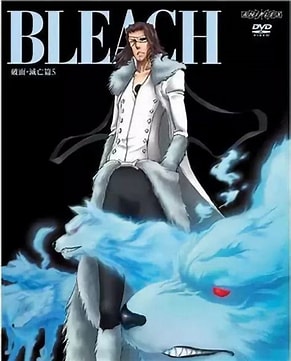 V3 Element
V3 Element