快速上手
提示
v3-element 时基于 Vue3 + Ts 仿照 Element Plus 开发的组件库,仅供学习
安装
bash
npm install v3-element使用
全局使用
ts
// main.ts
// 引入所有组件
import V3Element from 'v3-element'
// 引入样式
import 'v3-element/dist/index.css'
import App from './App.vue'
// 全局使用
createApp(App).use(V3Element).mount('#app')vue
<template>
<vk-button type="primary">我是 VkButton</vk-button>
</template>按需导入
ts
// main.ts
// 引入样式
import 'v3-element/dist/index.css'vue
<template>
<vk-button type="primary">我是 VkButton</vk-button>
</template>
<script setup lang="ts">
import { VkButton } from 'v3-element'
</script>Git 提交规范(PR提交规范)
ci: ci 配置文件和脚本的变动;chore: 构建系统或辅助工具的变动;fix: 代码 BUG 修复;feat: 新功能;perf: 性能优化和提升;refactor: 仅仅是代码变动,既不是修复 BUG 也不是引入新功能;style: 代码格式调整,可能是空格、分号、缩进等等;docs: 文档变动;test: 补充缺失的测试用例或者修正现有的测试用例;revert: 回滚操作;
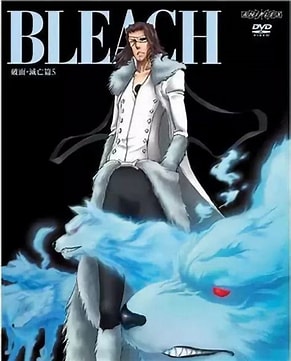 V3 Element
V3 Element